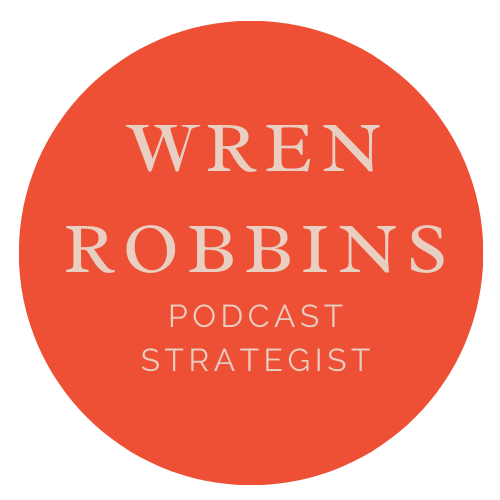Let’s say you guest on someone's podcast.
You want to show them how much you care that they took the time to reach out to you, researched you, came up with questions, AND, most of all, introduced THEIR audience TO YOU…so you know what they really want????
They want you to share the episode.
Give the gift that keeps on giving. Share their episode with YOUR audience…through email, social media, or YOUR podcast. Offer them a podcast swap or repurpose the audio for yours
And, no it’s not a Jelly of the Month: “It’s the gift that keeps on giving, Clark” “That it is , Edward.” That it is.
When YOU share THEIR episode with you, it is a GIFT. One that not everyone else does.
No more JUST sharing “reshares”, no more sharing ONCE…
Let’s flip the script and share their episodes TO the Glory of God and WITH EXUBERANCE!!
I’m going to share with you an EASY yet IMPACTFUL way to do this. the best part? You can do it TO. DAY. You can create an audiogram.
Here’s the step-by-step:
Go to headliner.app
Create an account
Click manual audiograms
Click I’m not sure show me the old options
Click up to 10 minutes
Click search podcasts
Type in the podcast name you were featured on
Click your episode
The waveform will appear and you drag the blue box with your mouse to the quote you want to clip!
Press play to check that your clip is the right amount of time and the right clip!
Pro-tip: Make sure captions are set to “on” as well.
Click next
Add a picture, a quote graphic, or a video
When you are pleased with your audiogram, you can save it to your camera roll on your phone or your computer.
Open Advanced Editor and click export!
Tag me on your audiogram on social media! I would love to see it!
Want to know more? - DM me on Instagram or FB or book a call!